



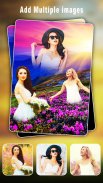









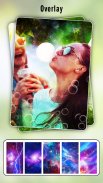

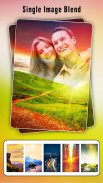

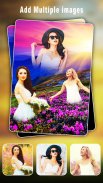









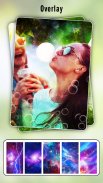

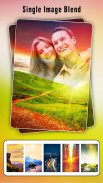

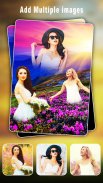









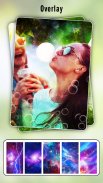

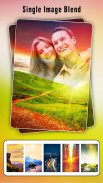

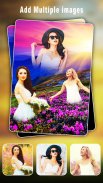









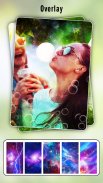

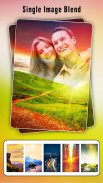

وصف لـ Blend Me Photo Mixture
Blend Me :-
Blend Me Photo Mixture app allows creating amazing blend photos by mixing multiple images together by using our pic blender app for your android phone. Blend image into another image to make an awesome design blended pictures.
Blend Photo Editor have lot of background images to make more beautiful photos. Perfect Blend Photo Editor app which allows combining photos an ultimate photo mixer to fade pictures together free a total blend me photo collage.
This Blend Me Photo editor application makes double exposure photo editor and multiple photo mixer for your phone through adding text, stickers, photo overlays, shape blend and backgrounds that acts as an ultimate photo mixer to blend photos.
Blend Me Photo Mixture allows creating amazing dual photo mixer and multiple photo blender pictures. You can use multiple photo mixer app and blend these images in different backgrounds and make awesome pics with this blend me collage maker application. This Blend Collage Photo editor contains lot of background images which you can make beautiful dual photo mixer and multiple photo blender photos along with adding special effects to pics.
Try our Perfect blend photo mixer application to combine pictures, or mix photos to get a beautiful color blender output photos using our photo blender background images. This Photo College Blend app for android which can blend me in photo using our custom blend me collage maker app for blend photos double exposures.
With our Best blending app an ultimate photo blender text to make the most beautiful blend me free pictures, the perfect photo blend & shape collage maker to make ultimate photo mixer pictures.
Create Ultimate photo blender text, with our image blend effect the best blend collage app and blending edit perfect blend photo mixer to make total pic blender and best overlay photo mixer and blender for your android phone.
Echo Mirror : -
Blend Me Photo Mixture app allows trying different type of echo mirror effects. Show your creativity with our 10 Types of mirror magics. Using our best echo magic mirror effect app you can change your picture in to twin effect (or) reflection effect or many more effects. Also, you can adjust your image as per your thought; like small to big, big to small, apply flip to your images.
You can apply 3D echo effects, image blend effect and much more to any of the photos from gallery and share the crazy and stunning photos created from our best echo mirror magic effects images your with friends and family.
By using our echo effect application you can change your picture in to twin effect, reflection effect, repeat effect and many more effects. Also, you can adjust your image as per your thought.
Blend Photo Editor app can be used for showing running, walking, jumping and many more postures with slow motion. Also, this amazing magic mirror app can be used to show crazy mirror magic, reversal mirror and 3d mirror pic photo editor images. Create innovative mirror wallpapers using our echo effects the best echo mirror magic app.
Key Features of Blend Me Photo Mixture App :-
1. 40+ HD Beautiful Backgrounds to make blend me free photos & echo mirror images.
2. Click add image button to add images into photo backgrounds.
3. Blend Me Free app allows image from gallery to set in backgrounds.
4. Adjust option to increase and decrease the fade of images.
5. Add Text, change color, style and fonts to the blended pictures.
6. 50+ Wonderful Stickers added into blend me photo blender application.
7. 30+ Beautiful Overlays to apply into your fused overlay photo blender backgrounds.
8. Shape Blend feature to make photo blend & shape collage maker pics.
9. 10+ Echo Mirror Magic Effects with different styles apply into your images.
10. Apply Flip, Use Eraser to delete the unwanted portion from the image.
Download our Blend Photo Mixture app today to make crazy and stunning blended photos and echo mirror images
امزجني: -
يسمح تطبيق Blend Me Photo Mixture بإنشاء صور مزيج مدهشة من خلال مزج صور متعددة معًا باستخدام تطبيق مزج الصور الخاص بنا لهاتف Android. مزج الصورة في صورة أخرى لجعل تصميم رائع مزج الصور.
يحتوي Blend Me Photo Editor على الكثير من صور الخلفية التي يمكن أن تجعل صورك أكثر جمالا. يعمل تطبيق Perfect Blend Editor الذي يسمح بدمج الصور ودمج الصور على تلاشي الصور لإنشاء مزيج كلي. يعمل تطبيق blender camera photo blender على جعل تطبيقات مزج الصور لهاتفك من خلال إضافة نصوص وملصقات وخلفيات تراكب تعمل كخلاط صور لمزج الصور.
يتيح لك Blend Me Photo Mixture إنشاء صور مزيج رائعة من خلال دمج عدة صور ودمجها. يمكنك التقاط صور متعددة ومزج هذه الصور في خلفيات مختلفة وجعل الصور رائعة باستخدام هذا التطبيق. Blend Me Photo Mixture يحتوي على الكثير من صور الخلفية التي يمكن أن تجعل صورتك أكثر جمالا ورائعة لجعل خالط الصور يحرر صور المزج.
جرب تطبيقنا المثالي لمزج الصور (أو) mixer photo mixer مجانًا ودمج الصور ، أو امزج الصور للحصول على إخراج مزج ألوان جميل عبر الصورة باستخدام صور خلفية مزج الصور لدينا. تطبيق Photo blender لنظام أندرويد باستخدام كاميرا الصور هذه والتي تعمل على تحسين الصور والصور المشتركة باستخدام تطبيقنا على blender photo joiner المخصص لمزج الصور.
مع أفضل محرر نصوص مزج لصورنا يمنحك صورًا ممزوجة يمنحك أجمل صور المزج التي تحتوي على مزج مزيج ، تطبيق مزج لدمج صور مزج مثالي يجعل صور مزج الصور الملونة المزججة مع صور ممزوجة.
قم بإنشاء نص محرر Blend Me الخاص بـ Photo blend ، من خلال صورنا Joiner blend ، أفضل تطبيق لمزيج اللقطات وتحرير بليند مثالي لمزج صور مزيج مثالي لإنشاء تطبيقات صور مزج كاملة لهاتفك الذي يعمل بنظام أندرويد والذي يحتوي على photomixer new and Editor blend collage.
تأثير مرآة الصدى: -
يتيح تطبيق Blend Me Photo Mixture تجربة أنواع مختلفة من تأثيرات مرآة الصدى. أظهر إبداعك من خلال 10 أنواع من صور سحرية عاكسة. باستخدام أفضل تطبيق تأثير مرآة صدى السحر ، يمكنك تغيير صورتك إلى تأثير انعكاس مزدوج (أو) تأثير انعكاس أو العديد المزيد من الآثار. كما يمكنك ضبط صورتك حسب تفكيرك. مثل الصغيرة إلى الكبيرة ، الكبيرة إلى الصغيرة ، قم بتطبيق الوجه على صورك.
يمكنك تطبيق تأثيرات مرآة الصدى ثلاثية الأبعاد وتأثير الخلاط وغير ذلك الكثير على أي من الصور من المعرض ومشاركة الصور المجنونة والمذهلة التي تم إنشاؤها من أفضل تأثيرات مرآة الصدى السحرية على صورك مع الأصدقاء والعائلة.
باستخدام تطبيق Best Echo Magic Mirror Effect ، يمكنك تغيير صورتك إلى تأثير مزدوج وتأثير انعكاس وتأثير متكرر والعديد من التأثيرات. كما يمكنك ضبط صورتك حسب تفكيرك.
يمكن استخدام تطبيق Blend Me Photo Mixture لعرض الجري والمشي والقفز والعديد من المواقف بحركة بطيئة. كما يمكن استخدام محرر المرآة المذهل هذا لإظهار تأثيرات المرآة المجنونة والسحرية مثل صورة المرآة ثلاثية الأبعاد.إنشاء تأثير مرئي ثلاثي الأبعاد مبتكرة باستخدام تأثيرات المرآة الصدى الخاصة بنا.
الميزات الرئيسية لتطبيق Blend Me Photo Mixture: -
1.40+ HD خلفيات جميلة لجعل الصور المخلوطة وصور المرآة صدى.
2. انقر فوق زر إضافة صورة لإضافة صور متعددة الأشكال إلى خلفيات الصور.
3.Blend Me التطبيق يسمح للصور من معرض لتعيين في الخلفيات.
4.ضبط الخيار لزيادة وتقليل تلاشي الصور.
5.Add النص ، تغيير اللون والأسلوب والخطوط إلى الصور المخلوطة.
6.50+ ملصقات رائعة تضاف إلى مزيج تطبيق مزيج الصور.
7.30+ تراكب جميلة لتطبيقها على صورتك المخلوطة الخلفيات.
8.10+ تطبيق Echo Mirror Magic Effects مع أنماط مختلفة تنطبق على صورك.
9.Apply Flip ، استخدم Eraser لحذف الجزء غير المرغوب فيه من الصورة.
10.حفظ ومشاركة الخيار لإرسال صورك (عبر) منصات الوسائط الاجتماعية المختلفة ...
قم بتنزيل تطبيق Blend Photo Mixture اليوم لتكوين صور مخلوطة مجنونة ومذهلة وصور مرآة صدى !!!







